Turn off workflows
Last updated: June 26, 2020
Learn how to turn a workflow off to stop your automation, along with the impact it has on objects in the workflow.
Turn off a workflow
To turn off a workflow:
- In your HubSpot account, navigate to Automation > Workflows.
- Click the name of the workflow.
- In the upper right, click to toggle the Workflow is ON switch off.
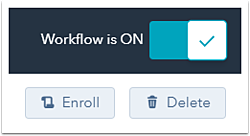
Impact on objects in a workflow that is turned off
When a workflow is turned off, objects that meet the enrollment triggers will not be enrolled in the workflow. Objects that are currently enrolled in the workflow will stay enrolled. Actions, if/then branches, delays, and scheduled actions will work as follows:
- All actions will be skipped, and the workflow history will show an error for each skipped action.

- If/then branches will still evaluate enrolled objects. The workflow history will show a success message for each if/then branch, along with the resulting event.

- Objects in the workflow will enter any delays. The workflow history will show a success message for each delay, along with the resulting event.

- If you turn a workflow off while an object is scheduled for an action, the object will remain scheduled. When the scheduled time arrives, they will skip the scheduled action. For example:
- An object has completed action #1 in your workflow, and it is scheduled for action #2 to execute two days later.
- You turn the workflow off, and two days pass and the scheduled time for action #2 arrives. Because the workflow is still off, action #2 will not execute for that object.
- The object will continue to the next action, scheduled delay, or will complete the workflow if there are no more actions.
- If you turn a workflow off while an object is scheduled for an action, and then turn the workflow back on, the object will complete the scheduled action. For example:
- An object has completed action #1 in your workflow, and it is scheduled for action #2 to execute two days later.
- You turn the workflow off, then one day passes and you turn the workflow on again. One more day passes and the scheduled time for action #2 arrives. Because the workflow is on when action #2 is scheduled to execute, action #2 will execute for that object.
- The object will continue to the next action, scheduled delay, or will complete the workflow if there are no more actions.
Please note: when an object skips actions when a workflow is turned off, these actions will not be executed when the workflow is turned on again. It is currently not possible to re-enroll an object into a specific step in a workflow.
Workflows
Thank you for your feedback, it means a lot to us.
This form is used for documentation feedback only. Learn how to get help with HubSpot.
