Last updated: June 26, 2020
Last updated: June 26, 2020
You can add text, links and images between fields in your HubSpot form by inserting a rich text area element.
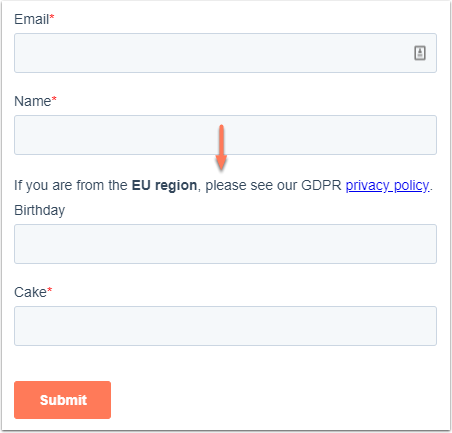

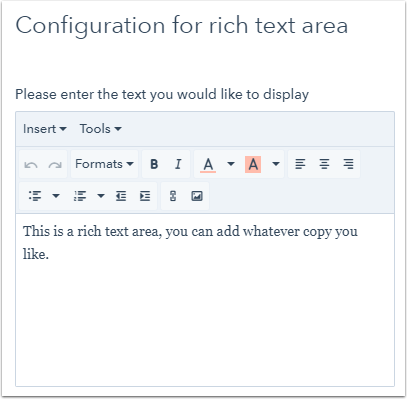
Please note: to add text between the form's last field and the submit button, add a hidden field to the bottom of your form. Then, add a rich text area element above it.