Export contacts, companies, deals or tickets
Last updated: June 26, 2020
Export contact, company, deal, or ticket records that exist in a filter and view a list of the exports done in your HubSpot account.
Export contact, company, deal, or ticket records
- In your HubSpot account, navigate to your contacts, companies, deals or tickets.
- In your deals or tickets home, ensure you're in the table format by clicking the listView table icon in the upper left.
- If you want to export all records, ensure you're in the All [records] tab and click the tab name. In the dropdown menu, select Export view.
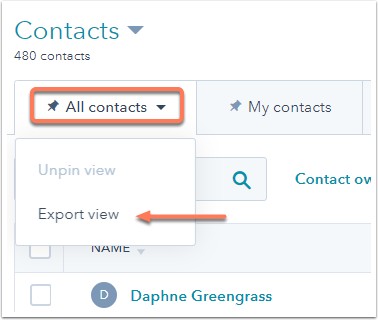
- If you want to export records that are in an existing custom view, click the tab of the view or click All views and click the view name. Click the tab again, and select Export view.
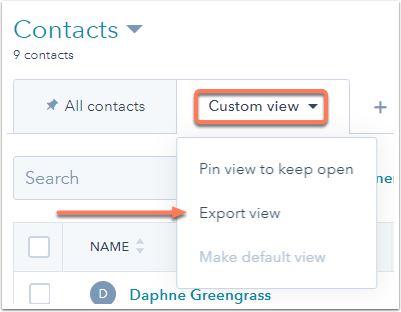
- If you want to export records that meet a certain criteria that isn't saved as an existing view, you need to filter your contacts and save it as a view first.
- In the dialog box, click the File format dropdown menu to select the format for your export file. Next, select either to Include only properties in the columns or to Include all properties.
- Click Export to receive an email with a download link to your export file.

- Engagements in a contact, company, deal or ticket record cannot be exported.
- Download the export file once you receive the email. After 30 days of being created, all download links to export files will expire.
View a list of exports
If you have Account access, you can view a list of exports done in your HubSpot account.
- In your HubSpot account, click the settings icon settings in the main navigation bar.
- In the left sidebar menu, click Import and Export.
- You'll see a list of the exports from your HubSpot account. To sort your export list by the export type, name of the export, number of objects exported, name of the user, or the date of export, click the respective column header.

- To download the exported file, hover over the export and click Download.

Frequently asked questions
Can I export or share exported calls?
At this time, you cannot export or share any recorded calls from a contact, company, the HubSpot Sales product.
If you have the resources, you may work with a developer to use our engagements API endpoint, where the ‘recordingUrl’ object links to a recorded call.
Can I export notes from my contact, company, deal, or ticket records?
At this time, you cannot export notes added to your contacts, companies, deals or tickets. Notes are considered engagements and are not stored as properties for export.
If you have the resources, you may be able to work with a developer of your choice and use our engagements API endpoint to extract notes for individual contacts.
