- Knowledge Base
- Content
- Website & Landing Pages
- Test Page Accordion CSOL
Test Page Accordion CSOL
Last updated: April 22, 2025
Available with any of the following subscriptions, except where noted:
- Ads
-
Marketing Hub Professional
-
Sales Hub Starter
-
Service Hub Starter
-
Data Hub Professional
-
Designers Hub Starter
To remove the navigation module from your landing pages, you'll need to open the page's template in your design manager tool to delete the menu module.
- In your HubSpot account, navigate to Marketing > Website > Landing Pages.
- Hover over your landing page and click Edit.
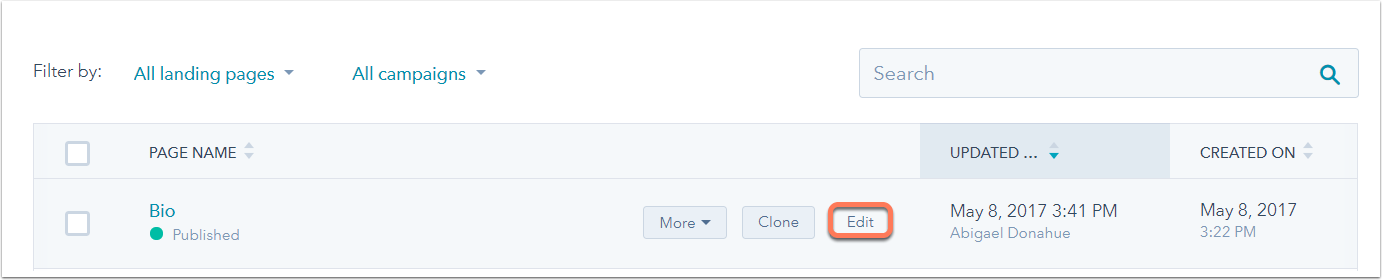
- At the top of the editor, click Settings.
- Click Advanced Options to expand additional options, then click the template name or hover over the template preview and click Edit template.
CSOL ACCORDION

Curabitur vel imperdiet erat. Nulla vel velit libero. Aliquam at dui et lorem posuere bibendum. Integer velit felis, molestie ut venenatis in, hendrerit ac odio. Fusce interdum commodo tristique.
Curabitur vel imperdiet erat. Nulla vel velit libero. Aliquam at dui et lorem posuere bibendum. Integer velit felis, molestie ut venenatis in, hendrerit ac odio. Fusce interdum commodo tristique.
CSOL modules test
Website Pages
Landing Pages
Thank you for your feedback, it means a lot to us.
This form is used for documentation feedback only. Learn how to get help with HubSpot.

