Blog Frequently Asked Questions
Last updated: June 26, 2020
How do I change which domain my HubSpot blog posts are hosted on?
To change the domain your blog lives on, you'll need to do a couple things in HubSpot's domain manager and also in your content settings. Take a look at the complete instructions on how to change your blog domain here.
Can I change the look of the 'Read more' button on my blog?
Yes. To change the look and style of the Read more button on your blog, you'll need to have some knowledge of CSS and how to implement CSS within HubSpot. Follow the instructions here on how you can change the look of the Read more button.
Can I have more than one blog in HubSpot?
You can add multiple blogs in HubSpot, but the decision to do so should be carefully weighed against your company's overall SEO strategy.
Navigate to Content > Content Settings. In the left sidebar menu, navigate to Marketing > Blog, then click Create new blog at the upper right.

In the dialog box that appears, enter an internal name for your new blog in the Blog name field, then select the subdomain and/or add a subdirectory (e.g. blog.mywebsite.com/news) for your blog in the Blog URL field. Click Create at the bottom left.
Please note: if you have a Marketing Basic or Professional subscription, you can add additional blogs with different subdirectories, but will not be able to select a different subdomain.

Your new blog will now appear in the dropdown menu at the top of your blog dashboard (Content > Blog).
Where can I find my HubSpot blog RSS feed URL?
You can get a link to your blog's RSS feed in HubSpot by navigating to Content > Blog. This will take you to the blog dashboard. On the left-hand side, click More tools and then select RSS feed. Click this link and you'll be given your RSS feed URL.
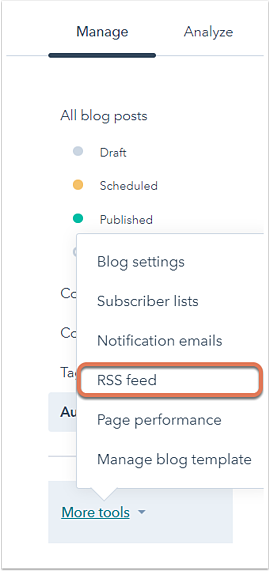
How do I display more blog posts in my RSS Feed?
By default, HubSpot will only display 10 blog posts in your RSS feed. You can increase this number up to 50 posts. To do so, navigate to Content > Content Settings.
In the left sidebar menu, navigate to Marketing > Blog, then click the Subscriptions tab. Enter the number of posts you'd like to display in the Number of posts in RSS feed field, then click Save at the bottom left.
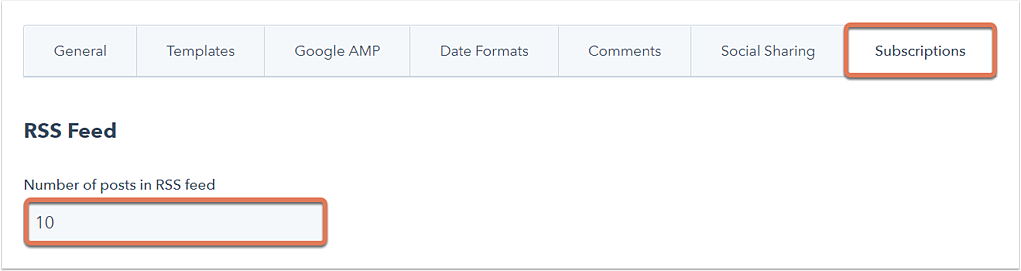
I have more questions on blogging...
That's okay. We have more answers. Check out the links below.
Can I customize my blog notification emails?
How can I use a featured image in the COS blog?
How do I edit my HubSpot's Blog Author profile?
Can I hide the blog author from a COS blog post?
How can I delete a draft blog post?
Can I change the URLs of my blog posts?
Can I set a default blog within my Blog Dashboard?
Why is my blog sidebar rendering at the bottom of my blog?
How do I create a blog author?
