- Knowledge Base
- Partners
- Partner Tools
- View and manage your partner dashboard
View and manage your partner dashboard
Last updated: October 4, 2023
As a HubSpot partner, managing your clients and partner tier is important to your business. Use the partner dashboard to view and manage your clients, understand your partner tier, and reach the HubSpot team that supports you as a partner.
View and manage your clients
- In your HubSpot account, navigate to Partner > Dashboard.
- In the Alerts section, view the number of upcoming renewal decisions.
- In the Clients section, view a table of your client's information, including the products they own, the relationship, their usage of the HubSpot product, and the monthly recurring revenue associated with them.
- To access more information on an existing client, hover over the client, click the Actions dropdown menu and select one of the following options:
- Client details: view the specific client's details in the right panel.
- On the Client Details tab, view the client's company information, the subscriptions they have with HubSpot, and their contact and email tiers.
- To view the current renewal communication owner, the HubSpot renewal manager, and details of the current subscription and renewal subscription, click the Renewals tab
- Client details: view the specific client's details in the right panel.
-
-
- To view the products and apps that the client is using, click the Portal usage tab.
- To view the client's platform engagement score, click the Platform Engagement tab. Learn more about analyzing and managing client engagement.
- Company in CRM: access the company record of your client in your companies dashboard.
- Go to clients account: access the client's HubSpot account.
- End services: remove the client from your clients list.
-
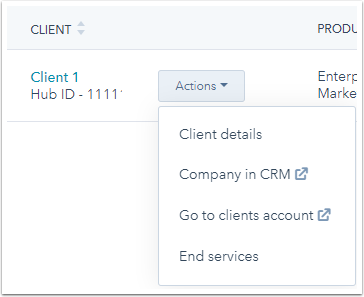
- To view your clients' platform engagement, click Platform Engagement Index in the left sidebar menu. Learn more about analyzing and managing client engagement.
- To view and manage your client renewals, click Renewals in the left sidebar menu. You can also click the number of upcoming renewal decisions in the Alerts section. Learn more about managing your upcoming client renewals.
View your partner tier
- In your HubSpot account, navigate to Partner > Dashboard.
- Click the Tier tab.
- View your current credited tier, current performance, median app usage, and partner certified status.

View and reach your HubSpot Team
- In your HubSpot account, navigate to Partner > Dashboard.
- Click the HubSpot Team tab.
- View your current Channel Account Manager and Channel Consultant, with a brief description of how they support you as a partner.
- Click Send email to send your Channel Account Manager or Channel Consultant an email with your queries from your default email client.
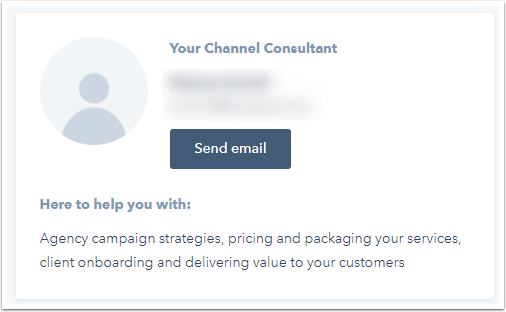
Partner Tools
Thank you for your feedback, it means a lot to us.
This form is used for documentation feedback only. Learn how to get help with HubSpot.
