- Knowledge Base
- Account & Setup
- Connected Email
- Set up log in CRM for Salesforce or another system
Set up log in CRM for Salesforce or another system
Last updated: October 4, 2023
You can add a custom BCC address if you want to use an address from another system, such as Salesforce, to log your emails.
To set up log in CRM for Salesforce:- Log in to Salesforce.
- In the top right corner, click your name, then select My Settings.
- In the left sidebar, navigate to Email > My Email to Salesforce.
- Copy the value in the Your Email to Salesforce address field.

- In your HubSpot account, click the settings icon settings in the main navigation bar.
- In the left sidebar menu, navigate to Integrations > Email Integrations.
- Click the HubSpot Extensions tab.
- In the Extension settings section, click Manage next to Additional BCC address.
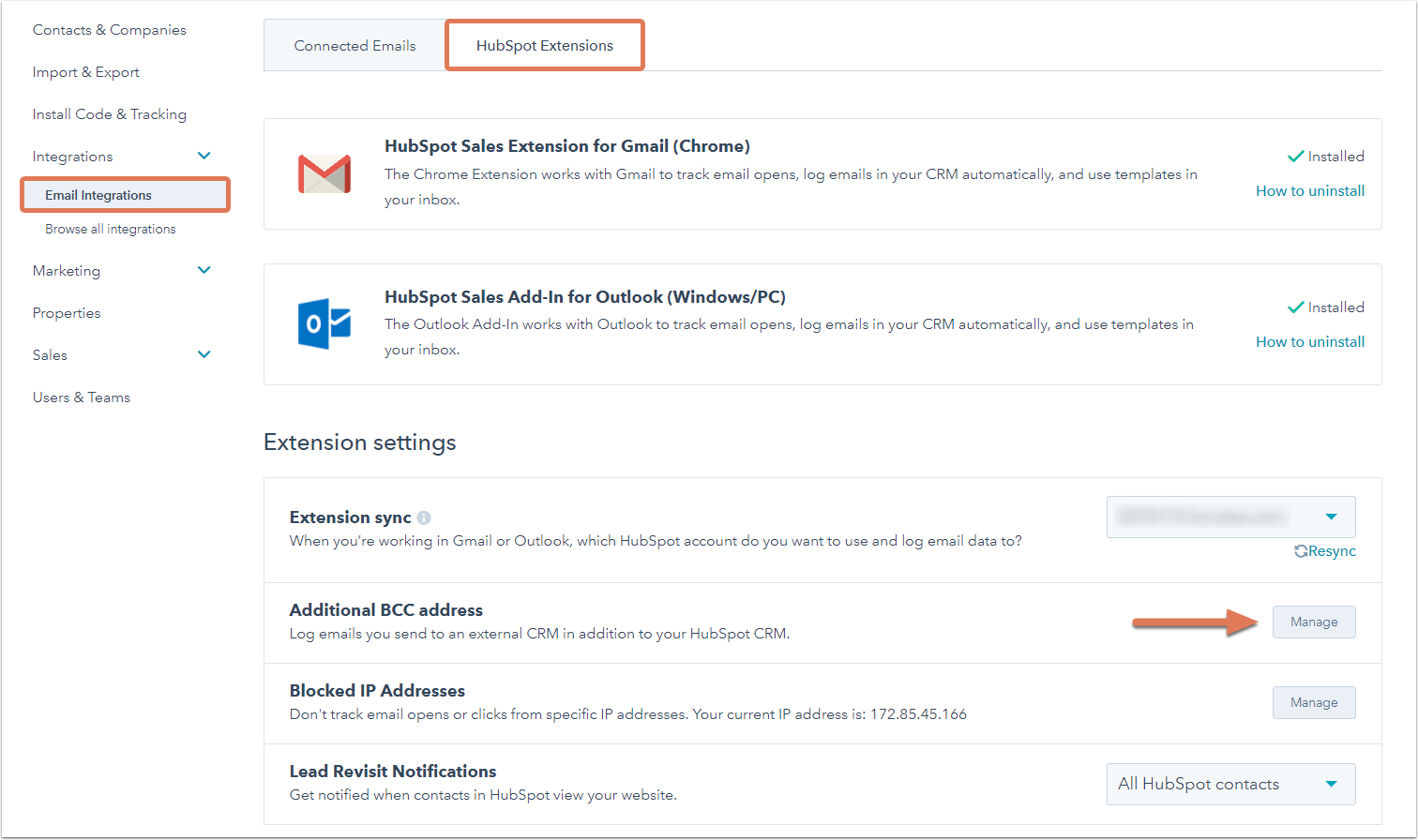
- In the dialog box, paste the value from Salesforce and click Save.
Connected Email
Thank you for your feedback, it means a lot to us.
This form is used for documentation feedback only. Learn how to get help with HubSpot.
