- Knowledge Base
- Content
- Blog
- Add a listing module of the most popular posts on your blog
Add a listing module of the most popular posts on your blog
Last updated: October 4, 2023
To list your most popular blog posts on your HubSpot blog, add a Post Listing module to your blog template. The order of blog posts you will see displayed in this module are the blog posts with the most views from greatest to least.
- In your HubSpot account, navigate to Marketing > Website > Blog.
- At the top of your blog dashboard, click the dropdown menu and select the blog want to update.

- In the left sidebar menu, click the More tools dropdown menu and select Manage blog template.
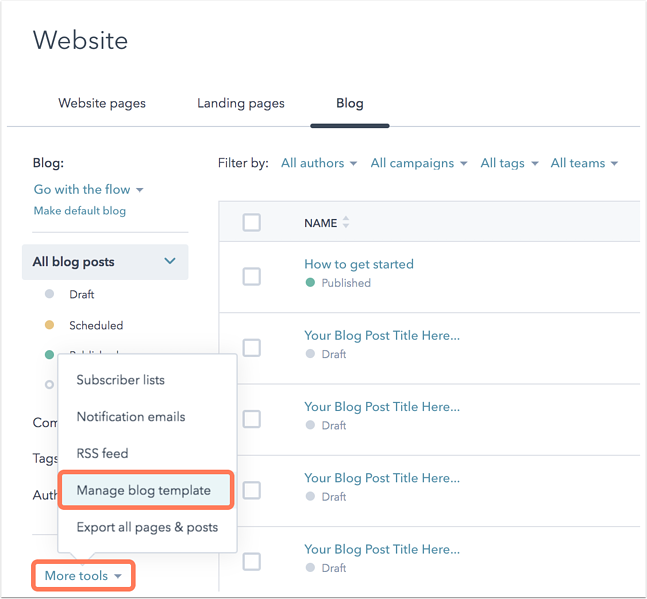
- In the inspector, click the + Add tab. Use the search bar to find the Post Listing module, and then click and drag the module into your template.
- Once the module is added to your template, scroll to the Default Content section.
- Click the List blog posts by dropdown menu and select Most popular - all time to show your most popular posts that have ever been published. Alternatively, you can select the most popular posts of the past year, past six months, or past month.
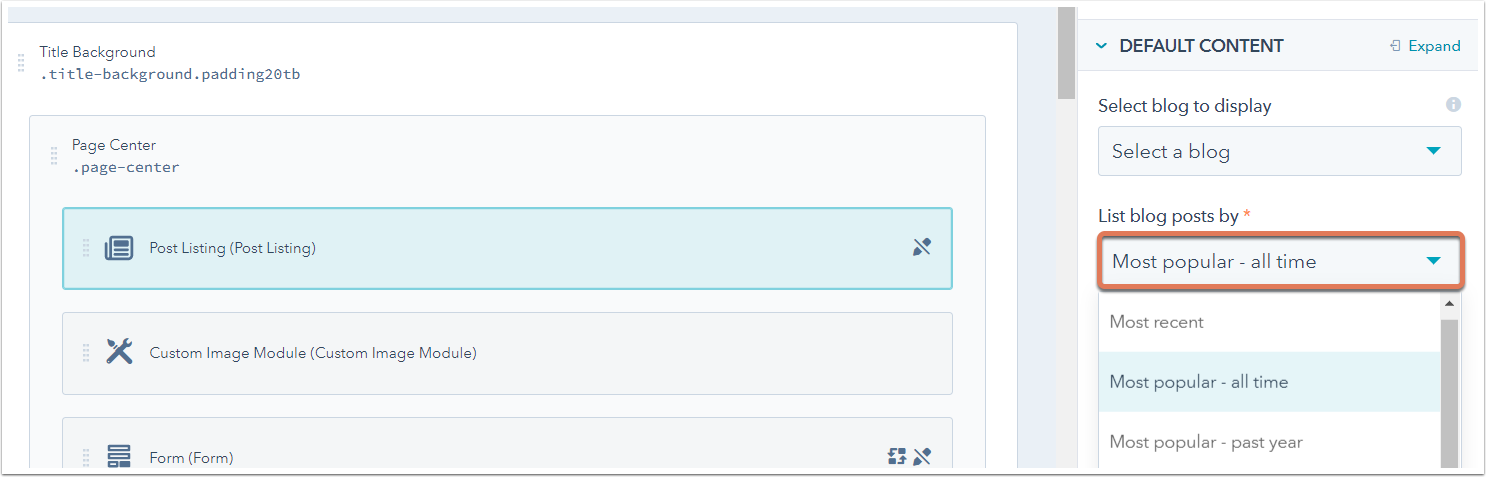
- After making your selections, click Publish changes.
Blog
Thank you for your feedback, it means a lot to us.
This form is used for documentation feedback only. Learn how to get help with HubSpot.
