Export security activity history
Last updated: June 26, 2020
If you have
admin permissions, you can download a spreadsheet report of security-related actions that users have taken in the account.
What's included in the export
The following user actions are included in the export:
- Adding, removing, requiring or removing the requirement for single sign-on (SSO)
- Exporting contacts
- Adding or removing users
- Viewing, creating, or deactivating an API key
For each user action, the export will show:
- the time of the action
- the type of action
- the user's email address
- the ID of the affected object
- the approximate location
- a link to the URL where the action was taken in the account
Export security activity history
To export critical action history:
- In your HubSpot account, click the settings icon settings in the main navigation bar.
- In the left sidebar menu, navigate to Account Defaults.
- In the Security section, next to Export Security Activity History, click Export.
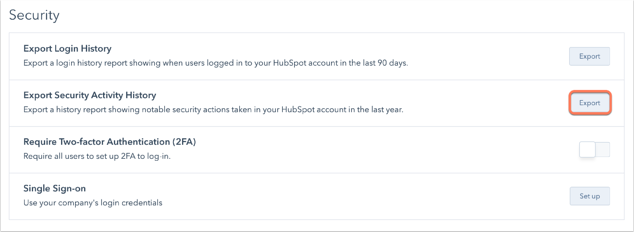
- When the export finishes processing, a download link will appear in your notification center. HubSpot will also send an email with a download link to the email address associated with your user.
Account Settings
Thank you for your feedback, it means a lot to us.
This form is used for documentation feedback only. Learn how to get help with HubSpot.
